Windows 10/11 Free Lifetime Activation 🔑

Learn how to activate Windows 10/11 for free using trusted and secure methods. Follow simple steps to activate your system legally and without any cost. Enjoy all the premium features of Windows, including enhanced security and performance, with a smooth, hassle-free activation process.
How to Use Windows Activation with PowerShell
1. Open PowerShell – Right-click on the Windows Start menu and select PowerShell or Terminal (do not use CMD).

2. Run the Code – Copy and paste the following code into PowerShell and press Enter:
irm https://get.activated.win | iex
3. Select Activation Option – You will see several activation options. Choose [1] HWID for Windows activation
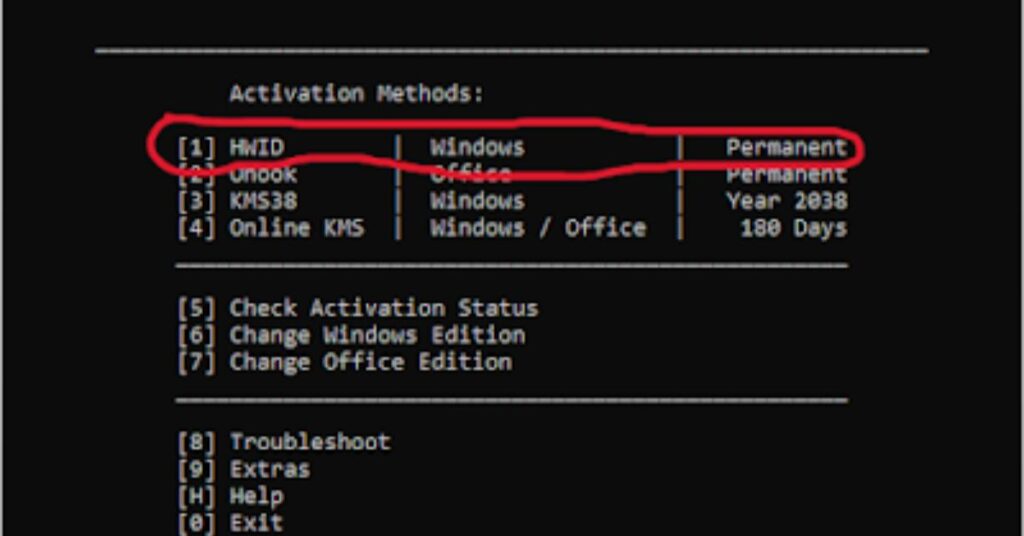
4. Complete the Process – Follow the on-screen instructions, and your Windows will be activated successfully.
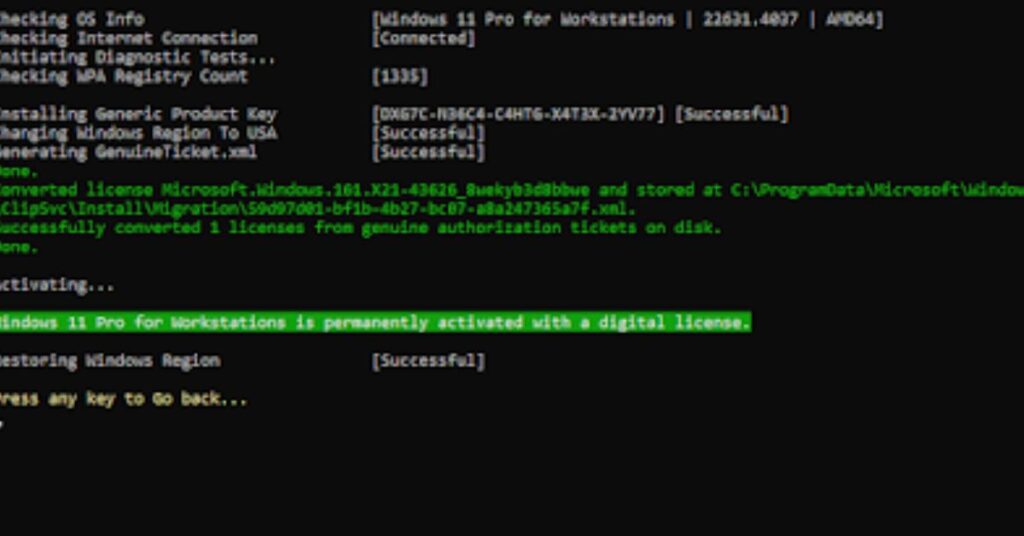



![🔥 Best Websites for Cracked PC Games – 100% Working Links! 🕹️ [2025]](https://saifulislam.online/wp-content/uploads/2025/03/crackgame.webp)

